
Evin Devenney is a Science and ICT Teacher in our Raphoe school, Deele College. In this blog he reflects on what he has learned about online learning and teaching over the last year.
12 March 2020: I think this will be a date Irish teachers won’t forget in a hurry. What was initially announced as a two week school closure turned into a longer duration as we transitioned from a physical classroom to an online learning environment. Although school buildings closed, the learning continued in this online environment.
Online learning can be challenging. But it is a challenge that we teachers faced together. Since 12 March 2020, teachers have been actively involved in upskilling and completing professional development to help meet the demands of online learning. This professional learning, which takes place mainly in evenings and teacher’s personal time, needs to be recognised. Under the Cosán Framework, our professional learning is being recognised as we have transitioned from physical to online learning. We also need to recognise this learning in our own classrooms and staff rooms and the great efforts we have made thus far.
As a Google Certified Trainer, I have been actively involved in helping teachers become familiar and comfortable with using Google apps for learning. This includes Google Classroom, Forms, Slides, etc. But, a question I often get asked is “Am I doing online learning correctly?” In my opinion, there is no correct format of online learning. It is whatever way is more comfortable and manageable and this will differ from teacher to teacher.
With this in mind, the following are some strategies that seem to have worked well. This is feedback from my own students and colleagues as we navigate through online learning.
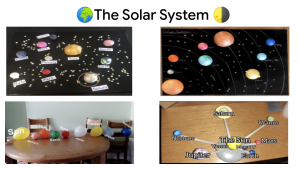 Keep the learning active: Students may be sitting at screens all day and it can lead to fatigue. Even though we are in a phase of online learning, it doesn’t necessarily mean all work has to be completed digitally. Simple strategies could include drawings, posters or models using household materials available to them. Allowing student agency and choice for some of these strategies has proven worthwhile with students being away from screens to design and model their learning, often involving their families in the learning process too. On the right is an example of models created by some students to demonstrate their learning.
Keep the learning active: Students may be sitting at screens all day and it can lead to fatigue. Even though we are in a phase of online learning, it doesn’t necessarily mean all work has to be completed digitally. Simple strategies could include drawings, posters or models using household materials available to them. Allowing student agency and choice for some of these strategies has proven worthwhile with students being away from screens to design and model their learning, often involving their families in the learning process too. On the right is an example of models created by some students to demonstrate their learning.
Routine and consistency: Having an online routine is key to the successful organisation of online learning. This not only means following the daily timetable, but also includes scheduling announcements and assignments, taking breaks and being consistent. During these uncertain times, online learning may be the only consistent aspect of a student’s day. Daily reminders of live classes, or either a particular live class each week can be a real aid for students to connect with classmates and their teachers.
Increasing engagement: Maintaining student engagement can prove difficult. Not all students may be online for various reasons, such as Wifi issues, issues with devices, family sharing devices and other home commitments during this uncertain time. Some of these are beyond our control, and so unfortunately there may be gaps in learning for some students. But I think it is important to realise the learning expectations online may not be the same effect as in the physical classroom. For example, not being able to conduct experiments in science to help reinforce student understanding of key concepts. However there are some strategies that can be used to help engage students. One such strategy is the bitmoji virtual classroom.
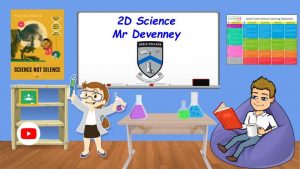 Bitmoji classrooms proved beneficial in maintaining engagement levels, particularly for junior cycle students. This virtual classroom is simply a Google Slides template that has been designed to mimic a classroom environment, with each icon being hyperlinked to a resource, video or document of your choice. Students can navigate and explore the classroom to complete tasks and assignments.
Bitmoji classrooms proved beneficial in maintaining engagement levels, particularly for junior cycle students. This virtual classroom is simply a Google Slides template that has been designed to mimic a classroom environment, with each icon being hyperlinked to a resource, video or document of your choice. Students can navigate and explore the classroom to complete tasks and assignments.
Choice of educational technology: There are many educational technology tools available. From EdPuzzle to Flipgrid, Loom to Zoom, Kami to Seesaw to name just a few. It can be overwhelming at times, and you may wonder which is best to use. My advice is simple: find the technology tool that suits you best and use it. This may even be using Google Classroom as your management tool and just interacting with it. Technology can be a powerful tool to enhance teaching and learning, but it is the effective use of technology that has the true impact, not the number of tech tools used. Although I am passionate about educational technology, consistency is most important for students at this time rather than dipping in and out of new educational technologies.
Feedback to feed forward: Student feedback on their online learning experience has provided a great insight into implementing strategies that best suit their online learning needs. These surveys, conducted via Google Forms, not only provide feedback but helps to incorporate student agency and voice in planning future online learning tasks. This has proved beneficial as it allows students to take ownership of their learning too.
Feedback from students indicated that shorter daily tasks were more achievable than lengthy assignments over a few days, particularly for junior cycle students. Feedback has also raised issues regarding accessibility of assignments for some students. A simple strategy involved using video instructions via Flipgrid to explain the assignments visually and verbally, rather than reading text from Google Classroom.
Teacher collaboration: As we continue to navigate our way through online learning, it is important to highlight the most important resource that teachers have – that is, each other! Teachers collborating, sharing best practices and implementing similar strategies can enhance student learning.
 On 4 February last, as part of Donegal ETB’s Curriculum Planning & Content Creation initiative, a Shared Learning Evening was held to provide a platform for teacher collaboration and to share best practices. Twelve presenters from across seven Donegal ETB schools showcased segments that included digital citizenship, Flipgrid, EdPuzzle, Wordwall, Bitmoji classrooms and units of learning. These online collaborative spaces are important for us to stay connected.
On 4 February last, as part of Donegal ETB’s Curriculum Planning & Content Creation initiative, a Shared Learning Evening was held to provide a platform for teacher collaboration and to share best practices. Twelve presenters from across seven Donegal ETB schools showcased segments that included digital citizenship, Flipgrid, EdPuzzle, Wordwall, Bitmoji classrooms and units of learning. These online collaborative spaces are important for us to stay connected.
Online learning is a challenge, but we are persevering. It is important to keep in mind our expectations. There will be gaps in learning, may be due to technical issues, or other family issues. In many respects, wellbeing is priority and curriculum content is second. Maintaining contact, encouraging students and engaging as best we can.
If any school and/or individuals are seeking training for Google Apps, you can contact me via the Google Trainer Directory here or via email.
